Human resource management (HRM) is the strategic and coherent approach to the management of an organization's most valued assets - the people working there who individually and collectively contribute to the achievement of the objectives of the business.[1] The terms "human resource management" and "human resources" (HR) have largely replaced the term "personnel management" as a description of the processes involved in managing people in organizations.[1] In simple sense, HRM means employing people, developing their resources, utilizing, maintaining and compensating their services in tune with the job and organizational requirement.
http://en.wikipedia.org/wiki/Human_resource_management
CRitique:
it is tru... without HR.. company is nothing. iT cannot exist.]
human resource management Activities an organization conducts to use its human resource effectively.
http://enbv.narod.ru/text/Econom/ib/str/261.html
Critique:
yes, management thru HR is needed.. without it Human Resource cannot function well.
the effective and efficient use of human resources available to the business. Also referred to as personnel management
www.smartbusinessbasics.com/Your-New-Business/business-glossary/G-H-I-J.html
Critique:
effectivity of handling personnel is essential to business, that is why HR plays a vital role to this.
Wednesday, September 30, 2009
HR various defiinitions
Posted by frozen_flower at 2:10 PM 0 comments
MY PARt?
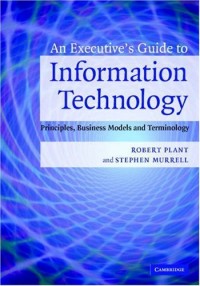
There is now a critical mass of digital information resources that can be used to support researchers, learners, teachers and administrators in their work and study. The production of information is on the increase and ways to deal with this effectively are required. There is the need to ensure that quality information isn’t lost amongst the masses of digital data created everyday. If we can continue to improve the management, interrogation and serving of ‘quality’ information there is huge potential to enhance knowledge creation across learning and research communities. The aim of the Information Environment is to help provide convenient access to resources for research and learning through the use of resource discovery and resource management tools and the development of better services and practice. The Information Environment aims to allow discovery, access and use of resources for research and learning irrespective of their location.
nformation technology (IT), as defined by the Information Technology Association of America (ITAA), is "the study, design, development, implementation, support or management of computer-based information systems, particularly software applications and computer hardware."[1] IT deals with the use of electronic computers and computer software to convert, store, protect, process, transmit, and securely retrieve information.
Today, the term information technology has ballooned to encompass many aspects of computing and technology, and the term has become very recognizable. IT professionals perform a variety of duties that range from installing applications to designing complex computer networks and information databases. A few of the duties that IT professionals perform may include data management, networking, engineering computer hardware, database and software design, as well as the management and administration of entire systems.
When computer and communications technologies are combined, the result is information technology, or "infotech". Information technology is a general term that describes any technology that helps to produce, manipulate, store, communicate, and/or disseminate information. Presumably, when speaking of Information Technology (IT) as a whole, it is noted that the use of computers and information are associated.
The flow of information has changed the way we live in today world. Information is the backbone of every system. Every morning when we read a newspaper having out so much information we came to know the latest happening in the world (of course in details), yeah you are right even the internet edition also. This is just a very basic example of IT.
As my chosen Information environment, i do believe that by acquiring enough information in this field has took me to greater advantages. In today's fast paced technology, information makes the world round. Everything we do, speak has to deal with informations. IT is a broad area. Everyone is welcome to ponder and exchange useful informations. Example, INTERNET. Internet is a great example of Networks. Networks in which everyone shares.
There are plenty of Career that are applicable to IT:
Areas in Information technology
In the developing information technology field their is a particular trend in specialisation . In partcular to databases, office information systems, local area networks (LANs), wide area networks (WANs), the internet and programming.
Programming
Information Technology News
Artificial Intelligence
Web Hosting
Information Technology Jobs
Computer Science Jobs
Computer Science Degrees
Information Technology Degrees
Research papers
Networks
Internet
Databases
Robotics
Multimedia
Web design
My PArt?
simple. i wannabe be on Web design. Its my chosen path. i like it. Designing is an art. i Love designing.Web design is the skill of creating presentations of content (usually hypertext or hypermedia) that is delivered to an end-user through the World Wide Web, by way of a Web browser or other Web-enabled software like Internet television clients, microblogging clients and RSS readers.
Web design is a kind of graphic design intended for development and styling of objects of the Internet's information environment to provide them with high-end consumer features and aesthetic qualities. The offered definition separates web design from web programming, emphasizing the functional features of a web site, as well as positioning web design as a kind of graphic design.
I will be a great motivator. I'll do my best to inspired others. Stay close to opportunities and manage to be self-equip with latest technology.
Obstacles may rise, with the help of GOd and discipline, everything is possible.
http://ezinearticles.com/?Role-of-Information-Technology&id=141592
http://www.jisc.ac.uk/whatwedo/themes/informationenvironment.aspx
http://en.wikipedia.org/wiki/Web_design
http://www.unixl.com/dir/information_technology/
Posted by frozen_flower at 1:05 PM 0 comments
IT outsourcing

Making outsourcing a success is a learning process that demands careful planning, commitment and lots of communication.
"Converting to an outside contractor requires strong leadership and a cohesive school board," said James A. Williams, former superintendent in Dayton, Ohio. "You need to define the objectives and process and be open and honest with everyone. It may take several years to see results, but the right outsourcing arrangement ultimately will benefit pupils, teachers and employees."
School systems are using contract services that include custodial care, facility maintenance, energy management, grounds keeping, food service, security, transportation, technology, computers and networks, laundry and linen, supply and equipment purchasing and accounting and billing.
existing employees has been a sore issue in some outsourcing contracts. Some contractors prefer to transfer school district support employees to the contract firm's payroll under a variety of arrangements. In some cases, employees are placed on the contractor s payroll immediately. In others, employees continue to be employed by the district but are replaced with contract workers when they retire or leave. Some contractors will offer to interview existing employees but will not guarantee they will be hired.
Outsourcing non-instructional support services, such as transportation, food or janitorial and maintenance services, is a management tool used by school boards nationwide, because it allows them to sharpen their focus on providing core educational services while simultaneously right-sizing the academic bureaucracy.
it is cost daving. Outsourcing has a great help.
Information systems outsourcing, or IS outsourcing, is the practice of turning over part or all of an organization’s IS functions to external service providers (Grover and Cheon, 1996). Common IS outsourcing practices include IT infrastructure outsourcing (servers, communication networks, etc), business process outsourcing (data entry, data process, etc), application development outsourcing, system integration outsourcing and so on.
The features of IS outsourcing include: (1) IS outsourcing implies that firms use external entities to manage internal information systems. The information systems of customers (usually non-IT firms) are the objects of outsourcing. (2) Information systems are man-machine systems, which are related to not only information technologies but also human activities. So IS outsourcing service providers need to understand both IT issues and the business processes of customers. (3) IS outsourcing is part of the informationization of firms. In order to align with the overall objective of IT departments, IS outsourcing should be carried out base on IT planning.
First, pay more attention to topics related to the social environments of IS outsourcing. During the past several years, information systems research has focused less on technology development and more on the social context in which information technologies are designed and used (Sidorova and Evangelopoulos et al., 2008). Firms have realized that we should rely on the combination of technology and management to solve problems. We can see that up to now IS outsourcing research results based on sociology are rare. In the future, IS outsourcing research could draw more on the theoretical foundations in sociology. For example, are there any unique characteristics of the IS outsourcing practices in the social environment of China? If so, why are things in China different from those in North America and Europe?
Second, attempt to study new IS outsourcing patterns. For example, SaaS (Software as a Service) is a new pattern of IS outsourcing that deserves deep research by academia. Possible research topics include: What industries and firms are more suitable to use SaaS? What are the critical success factors for SaaS?
Third, investigate the relationships and differences between IS outsourcing and outsourcing of other functions. At present firms outsource more and more other functions besides IS. For instance, commercial banks outsource the function of cash transportation to public security service companies, firms outsource the job of employee recruitment to consulting companies, and firms outsource logistics to third-party logistics companies. Possible future research questions include: what are the relationships and differences between IS outsourcing and outsourcing of other functions? Will they bring different influences to firms?
Advantages of Outsourcing Information Technology IT
Information Technology (IT) is a critical part of the business process that can require technical competence beyond the scope of the current management. In this case, a third party should manage the IT function.
Here are some of the reasons why outsourcing is a better choice for managing the IT department, rather than maintaining IT internally:
Advantages
- IT costs become more visible as all billable hours must be accounted for
- Outsourced services are utilized as needed, and organizations pay only for what services are actually used
- An outsourced IT department can reduce costs by utilizing its extensive knowledge base of various IT specialists, as opposed to an organization maintaining a comprehensive in-house staff
Outsourcing Benefits
- Outsourced companies make performance reports and measurements available to their clients
- Communications between business functions improve at all levels and ensure that IT resources are not being misused
- Outsourced companies can provide 24x7 support at a fraction of the cost
- Outsource staff tend to drive planning and budgeting improvements
- Service Level Agreements (SLAs) can be established
Staffing Benefits
- Staffing levels can be adapted quickly to client requirements, thereby avoiding gaps due to attrition, business growth or economic downturns
- IT consultants are fully trained on the latest technologies
- Retention of technically qualified in-house personnel is more difficult when external job opportunities are rapidly changing
- Continuous IT support coverage without having to rely on only one or two key people
Advantages Outsourcing
- Outsourced services use established standards for equipment and software requirements, saving time and money
- Outsourced services use approved lists of reliable vendors, which improves the quality of goods and services received
Client can Focus on Core Business Competencies
- Client management can concentrate on core competencies and revenue generating activities, while leaving technology management to IT professionals
- Management of non-essential core functions is transferred to the outsourcer.
In the case of USEP, IT outsourcing is pretty much helpful. Through advance technology everything is possible.
http://findarticles.com/p/articles/mi_m0JSD/is_5_57/ai_77382343/
http://www.unameits.com/why_it/benefits_advantages_outsourcing_information_technology.jsp
http://www.pacis-net.org/file/2009/%5B57%5DA%20Survey%20and%20Analysis%20of%20the%20Literature%20on%20Information%20Systems%20Outsourcing.pdf
http://www.pacis-net.org/file/2009/%5B57%5DA%20Survey%20and%20Analysis%20of%20the%20Literature%20on%20Information%20Systems%20Outsourcing.pdf
Posted by frozen_flower at 12:32 PM 0 comments
SONA 2009 about ICT

"Sa telecommunications naman, inatasan ko ang Telecommunications Commission na kumilos na tungkol sa mga sumbong na dropped calls at mga nawawalang load sa cellphone. We need to amend the Commonwealth-era Public Service Law. And we need to do it now.
Kung noong nakaraan, lumakas ang electronics, today we are creating wealth by developing the BPO and tourism sectors as additional engines of growth. Electronics and other manufactured exports rise and fall in accordance with the state of the world economy. But BPO remains resilient. With earnings of $6 billion and employment of 600,000, the BPO phenomenon speaks eloquently of our competitiveness and productivity. Let us have a Department of ICT."
These were the lines of Pres. Gloria Macapagal Arroyo utter in the SONA last July 2009. These good Impacts to ICT has brought great oppotunities to Filipinos.
President Arroyo site 3 areas related to IT that has greatly help in the improvement of the quality of life of Filipinos.
First, President Arroyo urged Congress to inaugurate Department of Information and Communication Technology. This is good news. Ray Anthony Roxas-Chua III, chairman of the Commission on Information and Communications, has long batted for the creation of a DICT.Under Executive Order 269, which created CICT, the Commission would not just be advisory in nature but will have a more active role in implementing the various ICT-related plans and policies of government. The Commission also handles government initiatives to development more IT proficient workers in the country, improvement of government IT services and bringing more Filipinos closer to technology.
EO 269 clearly notes that the CICT was formed to handle ICT policy while waiting for Congress to create a Department of Information and Communications Technology that would more effectively coordinate and implement national ICT programs. Through this implementation, more careers in IT are within reach.
Second, President Arroyo tasked Telecommunication Commission about Dropped Calls and lost Cellphone Loads.The National Telecommunications Commission must “do more” than extend the expiry of prepaid load to decisively end the issue of “vanishing prepaid load” that is bedeviling the country’s more than 70 million mobile phone subscribers.
According to TXTPower(consumer advocacy group TXTPower.org Inc.), the NTC should compel telcos to finally offer “unlimited calls” and “unlimited texting” as permanent, not promotional, offers.
Third,The President also requested for the amendments of the Common wealth-era public Service Law. The President also urged Congress to pass the Philippine Transport Security Authority Law, immediate amendments to the Commonwealth-era Public Service Law, and the creation of a Department of Information and Communications Technology to better serve the $6-billion business-process outsourcing (BPO) industry that currently employs 600,000 Filipinos.
wealth-era public Service Law. The President also urged Congress to pass the Philippine Transport Security Authority Law, immediate amendments to the Commonwealth-era Public Service Law, and the creation of a Department of Information and Communications Technology to better serve the $6-billion business-process outsourcing (BPO) industry that currently employs 600,000 Filipinos.
The Business Processing Association of the Philippines (BPAP) is the umbrella organization for the fastest-growing industry in the Philippines: offshoring and outsourcing (O&O). BPAP serves as the one-stop information and advocacy gateway for the country's key O&O services sector and has over 200 company members, including 5 association members.
BPAP's thrust is to promote the competitive advantages and the growth potential of the Philippines in existing and new areas of outsourcing and supports the industry in areas such as offshore marketing, education and training, security and privacy, legislation and public policy, among others. It aims to create a supportive environment for the Philippine O&O industry and strengthen the Philippine case to be the preferred O&O destination by the end of the decade.
Given the excess global demand for O&O resources and the attractiveness of the resources the Philippines has to offer, BPAP believes it is possible for the Philippines to increase its share of the global O&O market from 5 percent in 2006 to 10 percent in 2010. This will mean the Philippine O&O industry will earn revenues of about USD13 billion and directly employ close to one million people by the end of 2010.
The Philippine O&O industry has grown rapidly because it has the ingredients critical to O&O service providers and customers:
* large-scale people resources, with close to half-a-million English-speaking students graduating from college yearly;
* quality, with a well-deserved reputation for excellence in communication skills, interpersonal warmth, customer-service orientation, problem-solving abilities, and cultural affinity with Western markets and customs;
* an operational cost advantage, with costs competitive with any supplier country in the world, including India;
* infrastructure, with world-class telecommunication networks and BPO workplace facilities; and
* financial incentives, with highly competitive investment packages for information technology (IT) and IT-enabled services investors, whether third-party services providers or captive regional shared services centers.
investors, whether third-party services providers or captive regional shared services centers.
The three citations has great impacts.all has a say on the improvement of the quality of life of every Filipinos. Thus, formulating laws are important to impose important concerns like this. The SONA indicates achievements and future plans... ICt is a blooming industry. A helping hand of nation's progress. May magagawa kung kikilos.
http://www.abs-cbnnews.com/technology/07/27/09/arroyo-oks-creation-ict-department
http://www.abs-cbnnews.com/business/07/27/09/gma-pushes-new-sin-taxes
http://bpap.org/bpap/index.asp?welcome2
http://www.txtpower.org/2009/07/to-solve-vanishing-load-scam-ntc-must-lower-rates-ban-spam-txtpower/
Posted by frozen_flower at 12:00 PM 0 comments
SPEED UP INTERNET CONNECTION at Campus

" An IT consultant works in partnership with clients, advising them how to use information technology in order to meet their business objectives or overcome problems. Consultants work to improve the structure and efficiency and of an organsiation's IT systems.
IT consultants may be involved in a variety of activities, including marketing, project management, client relationship management and systems development.
They may also be responsible for user training and feedback. In many companies, these tasks will be carried out by an IT project team. IT consultants are increasingly involved in sales and business development, as well as technical duties."(1)
In IT consulting, professionals are expected to Assist users to develop or use applications and software packages and their features. Next,Install, configure, and modify applications, networks, databases, and other systems. Moreover, Provide academic course management and related services to faculty. Also, Act as liaison and interface between faculty, staff, and information systems resources and staff.
IT Consultants typical activities involves several task:
- meeting with University Programmer to determine requirements;
- working with the University's concerned personnel to define the scope of a project;
- planning timescales and the resources needed;
- clarifying a client's system specifications, understanding their work practices and the nature of their business;
- travelling to customer sites;
- liaising with staff at all levels of a client organisation;
- defining software, hardware and network requirements;
- analysing IT requirements within companies and giving independent and objective advice on the use of IT;
- developing agreed solutions and implementing new systems;
- presenting solutions in written or oral reports;
- helping clients with change-management activities;
- project managing the design and implementation of preferred solutions;
- purchasing systems where appropriate;
- designing, testing, installing and monitoring new systems;
- preparing documentation and presenting progress reports to customers;
- organising training for users and other consultants;
- being involved in sales and support and, where appropriate, maintaining contact with client organisations;
- identifying potential clients and building and maintaining contacts.
if I were hired as the IT Consultant of the University, i'd rather suggest latest trends that are useful in our Internet Connection. Technologies, Steps and Simple Tips are essentials in making the Internet Connection more functional than before.
Here are some latest technologies that would suit our University's Internet Connection:
1. WiFi (Wireless Fidelity) is an independent organisation that tests interoperability of 802.11 products. When a product has been demonstrated to interwork with other manufacturer’s compliant products, it will carry a “WiFi” label.
SUggested Techn ology:
ology:
- Dual Band 802.11 capability is embedded in Wireless LAN access points, routers and client adapters to provide seamless roaming between 802.11a and 802.11b networks. Dual band devices will also interoperate with 802.11g.
Linksys WGA600N-RM Dual Band Wireless-N Gaming Adapter Review: Find out some price comparison of Linksys Dual Band Wireless-N Gaming Adapter (new and refurbished) items here. Because we have also published here a similar gaming adapter (Linksys WRT110 WiFi Wireles Router with RangePlus-n) we suggest you head on to that post and compare it with Linksys WGA600N-RM. The price of this nifty Linksys Dual Band Wireless-N Gaming Adapter on woot was $32.99 (refurbished or reconditioned item) + $5 shipping. Thought the price of 1 Linksys WGA600N-RM Dual Band Wireless-N Gaming Adapter on said site is cheap, the scenario is somewhat different in other sites. On Buy.com, you can have one of these networking gadgets for under $40. A huge savings still if you buy it on woot.
Linksys WGA600N-RM | The Cheap Dual Band Wireless-N Gaming Adapter
Linksys WGA600N-RM | The Cheap Dual Band Wireless-N Gaming Adapter
Take for example on Amazon, the price there for new Linksys WGA600N-RM starts from $70.99 (new). The reconditioned ones are still expensive with a tag price of $65. Mind you, these amounts do not include shipping yet.
According to its manufacturer, the Linksys Dual Band Wireless-N Gaming Adapter model WGA600N-RM has a dual capability and can connect through the 2.4Ghz and 5 GHZ (whichever is applicable in the user’s case. Consumer reviews are generally good despite some problems with its configuration, especially the assignment of an IP address. This is because Linksys model WGA600N-RM Dual Band Wireless-N Gaming Adapter “connects to your Ethernet-enabled Xbox, PlayStation, GameCube or other Ethernet-enabled gaming consoles – no drivers required.”
Some enticing features of Linksys WGA600N-RM Dual Band Wireless-N Gaming Adapter include the following
- Compatible with draft 802.11n, 802.11a, 802.11b and 802.11g compliant devices
- Operates in the 2.4 GHz and 5 GHz frequency ranges for maximum flexibility
- Dynamically shifts channels and wireless networks based on signal strength and link quality for maximum availability and reliability of connection
- Secure Wireless LAN party gaming mode: one gaming adapter acts as a wireless AP, any further gaming adapter connects automatically using WPS – no computer required to setup the adapters
- Utilizes up to 256-bit Wireless Protected Access (WPA/WPA2) to ensure security
- Easy Setup with WPS (Wireless Protected Security)
- Works with all network-ready game consoles, including Xbox, Xbox 360, Playstation 2* or 3, and GameCube*
- 802.11g wireless broadband routers support higher speeds and more options than older 802.11b routers. If upgrading from 802.11b, you should notice faster file sharing and printing, and you can add more computers to an 802.11g network without bogging it down.
802.11g routers are not as fast or full-featured as newer 802.11n wireless routers. However, when you consider their solid performance, overall capabilities, and more affordable pricing, an 802.11g router may still be right for you.802.11n is the third-generation Wi-Fi standard for wireless home networking. 802.11n equipment is backward compatible with older 802.11g or 802.11b gear, and it supports much faster wireless connections over longer distances.
So-called Wireless N or Draft N routers available today are based on a preliminary version of the 802.11n industry specification. They are not guaranteed to fully interoperate with future 802.11n products.
All products listed in this category feature three MIMO radios and antennas that are the key feature of Wireless N routers, plus four-port 10/100 Ethernet switches for wired connections.
WIFI's are now essentials to student's learnings. through their laptops.. its better to surf. Hassle FRee.
2. LAN TopoLogy Innovation
Today, technology plays a central role in sparking the imagination, facilitating learning and creating new possibilities in education environments. In particular, networking technology can deliver to primary and secondary schools a wide range of vital broadband capabilities.The foundational requirements needed to achieve leading edge functionality for education include the advantages of high-speed local-area networks (LANs), the migration from hubs to switches in the wired environment, and the enhanced flexibility, mobility, portability, and scalability enabled by a combined wired and wireless infrastructure.
Here are Some suggested Cisco Guidelines in this matter:
- Learning—e-Learning has become a vital tool for education. Through e-learning, schools are providing students with tremendous flexibility, while extending their programs outside the classroom.
- Online Content—In the school environment, online content is fast becoming the rule. This content—which may include curricula, tutorials, reference materials, and records—must be accessible to students and/or staff quickly and efficiently.
- Multimedia Capabilities—Flat data files quickly are being replaced by rich multimedia content. Therefore, school system networks must be robust enough to support rich multimedia applications, as well as streaming media.
- Converged Voice, Video and Data Applications—Converged voice, video and data applications, like IP telephony, enable far greater interaction among students, educators and parents. Some of the wide-ranging capabilities of such applications might be used to facilitate better parent communication and involvement or help ensure student safety.
- Mobile Computer Labs—Increasingly, students need to access broadband applications outside of the computer room. Therefore, mobile computer labs are fast becoming popular in the school setting. With mobile computer labs, PCs and laptops are carted into individual classrooms, where students have full access to broadband capabilities through wireless connections.
3. Integrating Wireless LAN
For many school environments, wireless technology is an important addition to the network. In a high-performance switching environment, wireless technology can deliver Ethernet-level speeds reaching 11 Mbps to open areas on the campus like informational kiosks in the quad or cafeteria. Typically, a wireless network cannot replace the wired LAN. However, it can dramatically improve the usability and scalability of the existing network. Many successful school implementations have shown that wireless technology delivers substantial administrative, learning, and cost-savings benefits.
Advantages:
Portable Computing: More Users with Fewer Connections
wireless technology allows users to achieve total PC portability and location independence. Wireless allows schools to put computer resources wherever they are needed without hardwired connections for every computer. With a WLAN, a single hardwired drop linked to a wireless access point in any classroom provides a network access point for multiple PCs equipped with WLAN adapters. This type of configuration eliminates the location constraints of hardwired structures, and maximizes utilization of PC resources. As a result, laptops can be taken along and used in any location. In fact, schools can even set up mobile computer labs, in which laptops or PCs are carted into individual classrooms on an as-needed basis. Wireless broadband technology then can be brought to every classroom and every student, greatly enriching the learning experience for all subjects. In the ever-changing school environment, wireless technology can also reduce the cost and complexity of facility reconfigurations.
Generally, wireless technology assumes three principal roles. First, schools add wireless to the LAN to give users greater mobility and flexibility in schools and school campuses. Secondly, wireless provides LAN access in buildings that are difficult to rewire for high-speed access. And, lastly, wireless bridges deliver LAN connectivity to remote sites and users. Each type of access can yield substantial benefits for students, faculty, and staff.
4. High-Speed LANs
The wired LAN is the principal means of connection for the high-speed school LAN—even in an integrated wired and wireless environment. Compared to wireless technology, the wired LAN offers significantly higher transfer rates over both short and long distances. However, steps must be taken to achieve maximum performance for your wired LAN. For instance, the network infrastructure must be optimized with a configuration that delivers sufficient bandwidth and intelligence to meet increasing traffic demands. In addition, your wired LAN should feature:
* Robust Quality of Service (QoS)—QoS enhances bandwidth management so that high-priority traffic receives preference on the network.
* Continual Network Availability—Maintaining high availability is vital for any mission-critical school LAN.
* Security—In a common infrastructure, data and application access must be restricted and protected.
5. Steps
1. Do some basic maintenance on your PC. Run Disk Defrag, a scan disk, a virus scan, a malware scan, and clear your recycle bin. An unusually slow Internet connection experience is often the only sign that your computer is infected with viruses or other malware. Delete old files and temporary files. Never allow the free space on your C: drive to be less than 10% of the total size or twice the installed RAM (which ever is larger). A well maintained PC will operate much better than a PC that has never had any maintenance. Google or your local computer repair store should be able to help you with this if you don't know how.
2. Reset Your Home Network. Sometimes restarting your home network if you have one will drastically increase the speed of your connection.
3. Optimize your cache or temporary Internet files. These files improve your Internet connection performance by not downloading the same file over and over. When a web site puts their logo graphic on every page your computer only downloads it when it changes. If you delete the temporary files it must be downloaded again. if you disable the cache, it must be downloaded every time you view a page that uses it. This can be done by opening Internet Explorer, clicking on "Tools" at the top and choosing "Internet Options". On the General tab, click the "Settings" button next to Temporary Internet Files. Set Check for newer versions to "Automatically". Set amount of disk space to use to 2% of your total disk size or 512 MB, which ever is smaller. On Firefox, click "Tools" then "Options," and go to the privacy tab. Then click on the Cache tab within this.
4. Never bypass your router. Most routers include a firewall that is very difficult for hackers to defeat. If you don't need to use Wireless then hook your computer directly to your router. Routers will only slow down your connection by a few Milli-seconds. You won't notice the difference but the hackers will.
5. If you are using a Wireless router, make sure it doesn't conflict with a cordless phone or wireless camera. Wireless routers come in two varieties; 802.11bg (2.4Ghz) or 802.11a (5.8Ghz) If you are using a 2.4Ghz Cordless phone and 2.4Ghz Wireless router then your Internet connection speed will slow while you use the cordless phone. The same is true of wireless security cameras. Check on your phone and camera, if it's 900Mhz then it's fine. If it says 2.4Ghz or 5.8Ghz then it could be the cause of your slow connection speed while they're in use.
6. Call your Internet service provider (ISP). Sometimes you just have bad service. They can usually tell if your connection is substandard without having a technician come to your home. Just be nice and ask.
7. Upgrade your computer. If your computer is slow, it doesn't matter how fast your Internet connection is, the whole thing will just seem slow. You can only access the Internet as fast as your PC will allow you to.
8. Replace your old cable modem. Any solid-state electronics will degrade over time due to accumulated heat damage. Your broadband modem will have a harder and harder time 'concentrating' on maintaining a good connection as it gets older (signal to noise ratios will go down, and the number of resend requests for the same packet will go up). An after-market cable modem as opposed to a cable-company modem will frequently offer a better connection.
9. Often your connection speed is slow because other programs are using it. To test if other programs are accessing the Internet without your knowing, Click Start, Click Run. Type "cmd" (without quotes). Type "netstat -b 5 > activity.txt". After a minute or so, hold down Ctrl and press C. This has created a file with a list of all programs using your Internet connection. Type activity.txt to open the file and view the program list. Ctrl Alt Delete and open up the Task Manager. Go to the process menu and delete those processes that are stealing your valuable bandwidth. (NOTE: Deleting processes may cause certain programs to not function properly)
10. After you have tried all this try your connection again and see if it's running any faster.
6. Tips
- Call your ISP and have them verify all of your TCP/IP settings if you are concerned. Ask them to verify that your Proxy settings are correct.
- Don't expect dial up or high speed lite service to be fast. The Internet is primarily geared towards Broadband Connections. Sometimes, you have to wait a little.
- Download programs that make browsing faster:
o Loband.org is a browser inside of a browser that loads web pages without the images.
o Firefox and Opera both have options to disable images.
o In Firefox, you can also use extensions such as NoScript that let you block scripts and plug-ins that would otherwise slow things down a lot.
o If you are using Internet Explorer or Firefox, try downloading Google Web Accelerator. It is meant to speed up broadband connections, but it can also slow your Internet connection. Try enabling it and disabling it and see when your Internet connection runs faster.
o If you are using Firefox, download the Fasterfox extension and Firetune.
o Reduce the amount of programs running that use your Internet connection (Instant Messengers, RSS Feeders, and MS Applications set to send Internet data)
o Google Accessible Is designed to search pages in order of how clean they are of junk. This will bring up pages that are usually not only easy to read, but are quick to load.
- Upgrade your RAM. This will not only improve your regular computer use, but it will affect the speed of your Internet connection because your computer works faster.
- Use the Stop button to stop loading pages once you've gotten what you want.
- Some times malware on your computer can eat up your bandwidth. Make sure you have an up-to-date malware protection program.
- Most Internet Providers have flaky DNS servers (no citation necessary, it's a given) - so, instead of using those provided by your ISP, switch your DNS servers to use those of OpenDNS. OpenDNS is far faster, and more reliable, simply using 208.67.222.222 and 208.67.220.220 as your domain name servers will speed up most flaky DNS problems (may even speed up your networking since OpenDNS has large caches).
- Look into running your own local DNS server on your network. Some newer routers may include their own nameserver, otherwise, check into AnalogX.com's DNSCache program, it works great to hold commonly accessed domain names in the "cache" so that the IP addresses do not have to be looked up everytime you navigate to a new page.
7. Warnings
- Viruses and malware can often use up your bandwidth and slow down your Internet connection. Make sure you have protection against this. Many ISP's will provide software for this. Make sure your anti-virus and malware scanners are up-to-date.
- Bypassing the router will leave you more vulnerable to attacks because you no longer have the built-in firewall from your router protecting you.
- Watch out for scams that claim to make your Internet go a lot faster for free. They may tell you to download their program, which usually has a lot of other hidden programs attached that might steal your identity.
IT consultant is quite a difficult task..
http://www.wikihow.com/Maximize-the-Speed-of-Your-Internet-Connection
http://www1.ous.edu/owpd/plsql/owpd_pos_desc?p_pos_id=111
http://www.kokeygadgets.com/featured/networking/linksys-wga600n-rm-review-linksys-dual-band-wireless-n-gaming-adapter/
http://compnetworking.about.com/od/wirelessrouters80211g/tp/80211ghome.htm
Posted by frozen_flower at 11:11 AM 0 comments
Barriers to IS Implementation

Rhine Marketing Corporation - Computer Division (RMC-CD) isa a leading manufacturer of personal computer, and distributor of a complete line of peripherals and other computer related services.
It has been our adopted company in our group for MIS Group Sharing. Mr. Cris, the MIS head of RMC-CD accomodated us well in the interview. He has told us about the MIS of RMC-CD. We have found out that RMC-CD branch in Davao City has adopted an in-house programmer. The Rhine System,(name of their IS) was developed by their self-employed personnel.
The Rhine system address to their needs of a more systematic fow of their transaction in sales. Originally, the IS of RMC-CD had started the renovation of the system way back 2000.
The system was mainly consist of Sales Inventory, Sales Income and for service and maintenance documentation. Sir Cris had told us that the implementation of the system was not easy. First, the makers of the system must identify first the needs of the company. Second, to identify the importance of addressing this needs. Third, will it cost to have a system? Fourth, will the system be user friendly? What's its framwork?
After answering the question, then you can proceed to the design and framework of the system. In the planning the design, According to Sir Cris, the programmer must choose a programming language that will suits to his capability so that he can make the system effectively. He has mentioned that every database administrator must update from the internet latest advancement in programming. A programmer has to update his knowledge because nowadays technology is fast paced ang constant to change.
Sir Cris had told us the barriers they have encountered in the implementation of the system. Sir Cris had enumerated some barriers in their IS/IT implementation:
1. Cost - the major barrier of IS implementation is the cost and expense of IS. Making a system is impossible without financial support. From the hardware to software, all of this has a cost. That's why, a company must have good financial capacity to cater expense of systems.
2. Adoption of System - it is very hard to teach user about the implementation of system, if the users are illiterate in using computers. According to Sir Cris, most senior staff or employee of Rhine has trouble in using the computer and the system. It took the senior staff ample time before they could fully understand the use of system. Because of this, most transactions are delayed. In contrast, those young employee or young age employee that has knowledge about computer has less difficulties in using the system.
3. Downsizing of Manpower - because of the implementation of IS in the company, most bookkeeper of Rhine has been dismissed. The manual system before are now automated causing deduction of manpower. It has 5% downsizing of manpower from Rhine, when the IS has took place in the transactions.
4. Feedbacks - users generates feedback. Either negative or positive, all of this could be barriers to IS implementation. Most negative feedbacks are about the features of system - functionality and accessibility. Most users complaints are about the unexpected changes of the transactions. For example, instead of manual written receipts, receipts are now printed because of IS. Some users were disappointed because their expectation was not reached.
5. Maintenance - After installation, maintenance took place. Each media and equipments are maintain in good conditions to generate an error free transactions. Maintenance are done by Is staff who are knowledgable in maintaining the performance of IS.
Rhine CMD has easily adjust to the implementation of IS. Most of the users had undergone orientation of system flow and activities so that they are equip with the new system. The MIS staff has assumed that users has nothinf to learn with computer, that is why they tried their best to make the system user friendly. They just make the system as what the manual systems before look like.
Sir Cris added that discrepancy of datas are unavoidable. But it can be address by up-to-date checking of systems and minimization of cheating.
Constant updates of systems is a good pratice in maintaining the IS functional.Updates from internet are plus factors.
Posted by frozen_flower at 10:04 AM 0 comments
